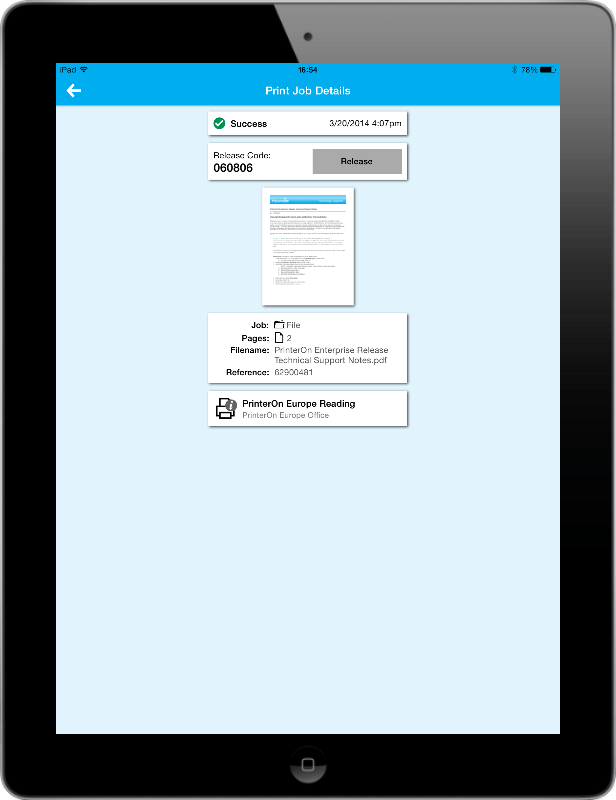True Cloud
Printing Solutions
Secure mobile and desktop printing
for enterprise and public printing locations
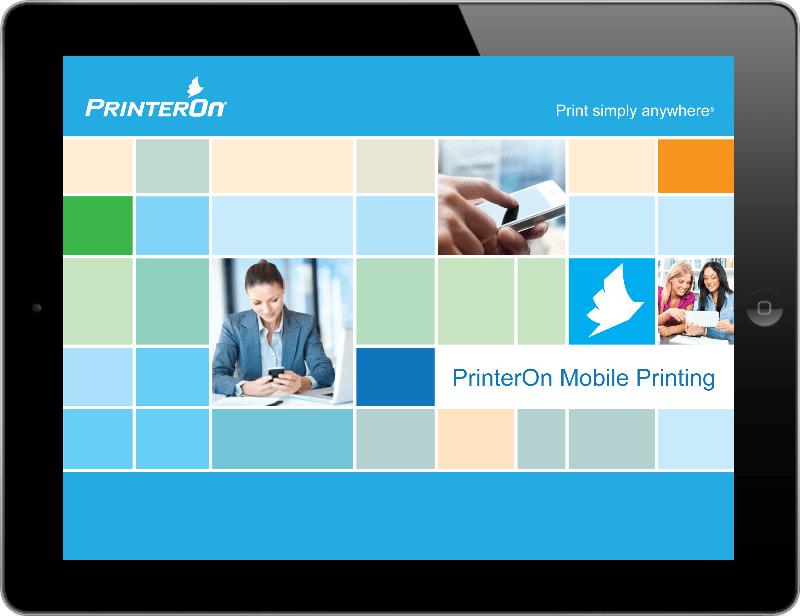
The iPad printing app enables users to print from their devices to any PrinterOn public print location or in the office or at school using PrinterOn Enterprise. Our unique cloud-based printing service enables iPad printing much like you would print at your desk – with one large added benefit: you can print from your iPad from anywhere to any PrinterOn location.
You will find PrinterOn’s iPad printing app powerful, flexible, and easy to use. You can do a keyword search, you can even use the GPS capabilities of your device to print from iPad or use the network or enterprise features. These features of the iPad printing app allow users to automatically find the printers available on the network they are connected to or the printers they are authorized to print to within the enterprise. Print almost anything from photos to boarding passes, spreadsheets, emails and more.
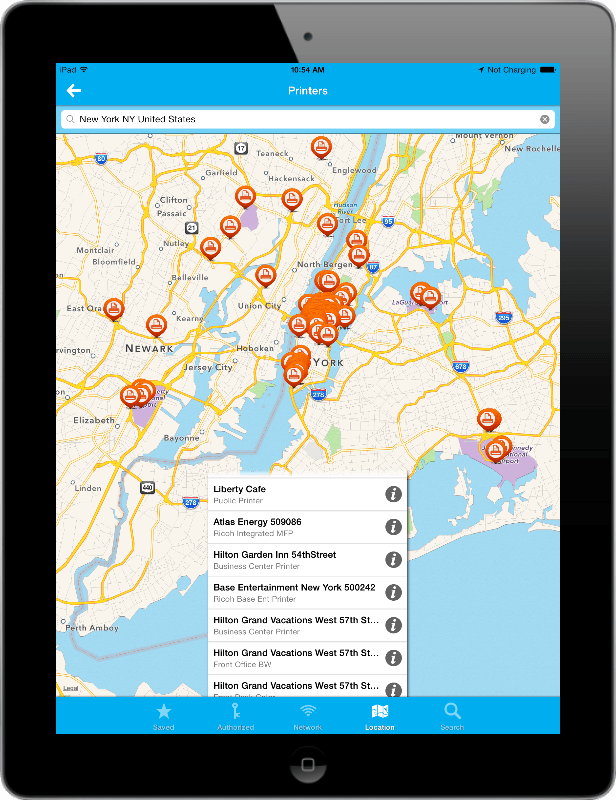
The PrinterOn iPad printing app makes finding a printer easy through various discovery methods so no matter where a user is, an appropriate printer can be found or presented to them. Productivity is not lost when leaving their desk or the office, the mobile apps take over and bring true enterprise mobility to users no matter where they may be.

Search – Enter a keyword such as a city, state or hotel name
Location – Uses the GPS function of your device to show you printers nearby
Network – Presents all printers on your current wireless network that are PrinterOn-enabled through PrinterOn Discovery
Authorized/Enterprise – Presents all user-authorized printers within an organization that are PrinterOn-enabled (requires specific Search URL of organization to be entered in settings)
The print preview feature of the iPad printing app lets you view your document before submitting it for printing making sure it is exactly what you want before hitting the print button. Choose which pages you want to print and how many copies you need.
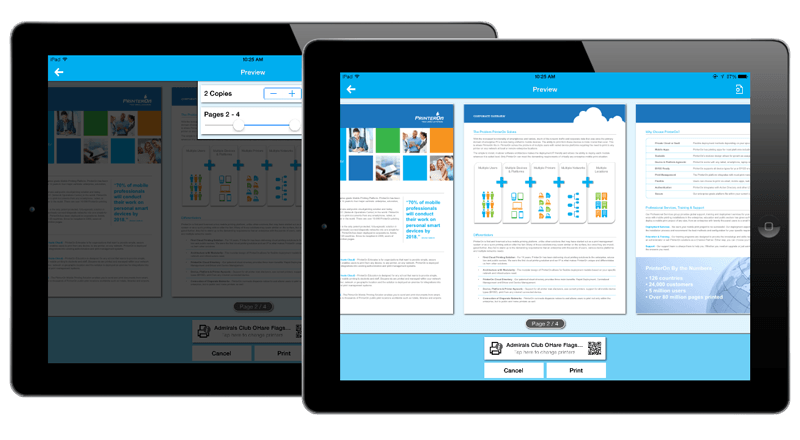
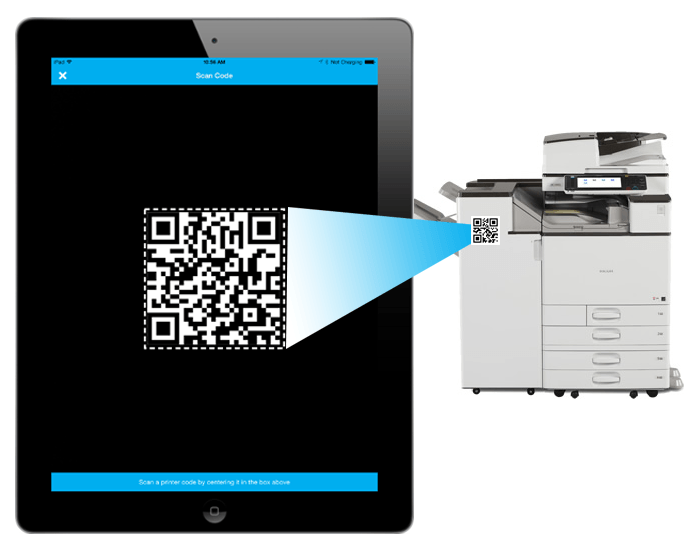
Your PrinterOn service creates a unique QR code for each printer that you can print out and attach to enabled printers within your organization. The iPad app lets you scan this QR code which automatically presents all details of a specific printer such as email address, URL, print features and location. Save this printer for quick access to it the next time you need to print from your iPad.
The new PrinterOn iPad printing app enables users to release documents directly from the app providing them with a fluid mobile print workflow and increasing the variety of release options available for the PrinterOn mobile printing solution.