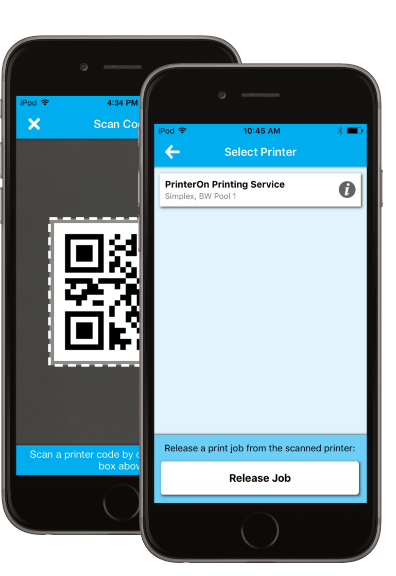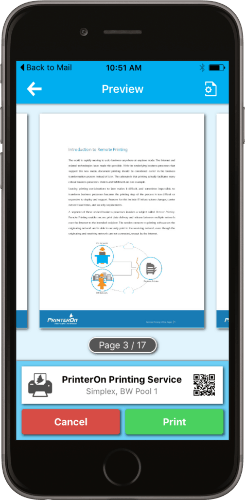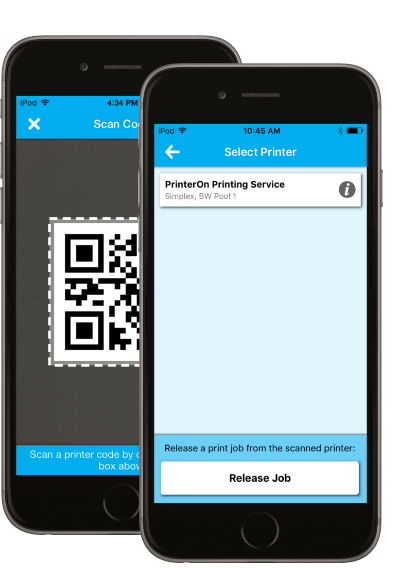iOS Printing App
The iOS printing app enables mobile printing from their iPhone and iPad devices to any PrinterOn-enabled printer whether in the office, at home or at a public printing location. Our unique cloud-based printing service enables printing from an iOS device much like you would print at your desk – with one large added benefit: you can print from your iPhone or iPad wherever you are to any PrinterOn-enabled location worldwide.
The iOS printing app provides several methods to quickly locate a specific printer from among the thousands available:
- Search by location:
Use your device’s Location Services to locate nearby printers, or search specific geographic locations. - Search by keyword:
Search the PrinterOn directory for a printer with specific printer name, or search for a hotel name. - Search for network printers:
If you are using the PrinterOn Mobile App for iOS, you can also use the network discovery features to scan your local network for available network printers. - Search for secured printers:
Configure the mobile printing app with server and user account information and you can restrict your search to those printers you are authorized to access.