In a typical organization, mobile printing requires connecting 3 things: the mobile user, the server that processes their print job, and the printer.
Historically almost all the focus has been on the user-to-server part. But what about the server to the printer part? What if the printer is not on the same network as the server that processes the job?
What if it is remote?

And what if the workflow, in fact, has nothing to do with mobile printing but just involves standard desktop users wanting to securely print to printers that are at their supplier or third-party logistics provider? How do they do that?
This is where Remote printing enters the story. Remote printing enables secure print data delivery and release between multiple networks over the Internet to the intended recipient. The sender connects to printing software on the originating network and is able to securely print to the receiving network, even though the originating and receiving networks are not connected, except by the Internet.
There are many things to consider when evaluating remote printing platforms for your organization. To help you on your journey, ask yourself these 7 questions.
1. Can remote access printing truly address printing to off-network printers? Oftentimes in the absence of true Remote Printing services, the only options to print to remote locations are cumbersome at best and complex at worst. One example is using an email system to do it by attaching documents to an emails, sending it to a recipient at the remote location, and then having the recipient detach the document and print the attachments at the remote location. Another way is the use of dedicated VPN connections between the network processing the print job and the network with the destination printer. These connections are can be complex, time consuming, and expensive to implement and support—especially if outsourcing to a managed services provider, like a carrier.Although these methods technically work, they cannot be integrated into production business processes, they can’t scale and cannot be tracked.2. How does remote access meet or exceed all of the organization’s end-to-end security requirements for remote printing workflows? Security is important not only because the submitter might be mobile, but with Remote Printing the definition is that the printer is remote and not on the trusted network. Therefore since a Remote Printing platform must handle all use cases, both mobile and desktop, it must also encompass an end-to-end security model including:Authenticating the submitting user against an organization’s database, such as Active Directory, or a user account or alternatively, treat them as a “guest”Secure print job submission using a secure connectionSecure print job delivery to the remote printer using a secure connection (optionally, the print data itself inside the secure connection could also be encrypted)Secure print job release using one or more methods
3. Does the solution allow users to submit print requests in a number of ways including from mobile apps, and “native” printing methods such as “File|Print” in Windows or AirPrint® on iOS? First, a Remote Printing platform should work equally well no matter if the print job submitter is mobile- or desktop-based. The service should handle all use cases the same, as the main purpose is to deliver the rendered print job securely to a remote printer.It should be device-agnostic. Remote Printing job submission should be enabled on smartphones, tablets, laptops, and desktop computers.It should also be operating system agnostic. Job submission should be enabled on Apple iOS®, and Android® operating systems as well as Microsoft Windows®.And finally the platform should have a variety of print submission methods including mobile apps for iOS and Android, a web app (for any browser), email printing, secure web printing, and “native-like” printing for those operating systems which support it. For instance, direct integration with the Windows “File|Print” function or AirPrint® functionality on Apple iOS devices.
4. Can the solution be deployed in the organization’s IT environment without changes to the network, security, or application infrastructure such as routing, firewall, or DNS changes? On Premise deployments should be flexible in their design such that the solution components can be placed anywhere in the trusted network. This flexibility is what prevents triggering the need for changes in the network or security infrastructure in order to deploy. For instance, a remote printing platform should not require changes to an organization’s DNS records or firewall settings in order to function.
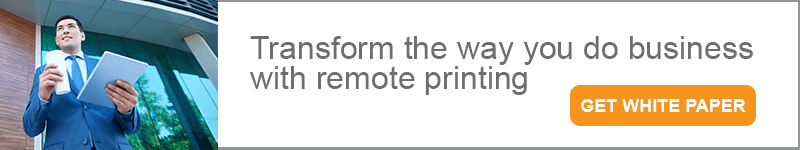
6. Can the solution also handle all other mobile or cloud-based printing use cases? In other words, is it a mobile and remote printing platform or is it simply a point solution? A Remote Printing platform should be a services platform rather than a point solution to a point problem because in the long run it will be less expensive, more flexible, and more scalable to deploy Remote Printing as a service for any business application that needs it (desktop or mobile) rather than analyzing, procuring, deploying, and supporting a point solution every time the subject comes up.A Remote Printing platform should work equally well no matter if the print job submitter is mobile or desktop-based. The service should handle all use cases the same, as the main purpose is to deliver the rendered print job securely to a remote printer. It should also be device-agnostic. Remote printing job submission should be enabled on smartphones, tablets, laptops, and desktop computers.
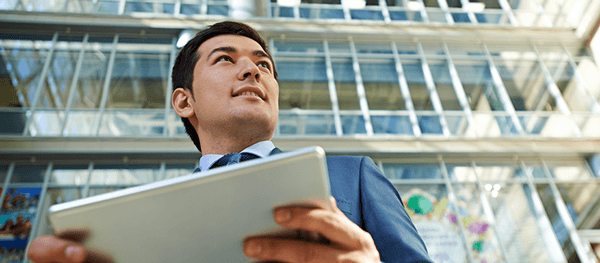
Of course a cloud deployment should be virtually infinitely scalable because that is one of the benefits of cloud services: it is up to the cloud services provider to provide scaling.This capability should also extend to on premise deployments. The underlying solution architecture should be such that every solution component can not only be placed anywhere in the trusted network, but can be scaled out at any deployment point in any quantity. This capability is key since the usage profile of remote printing services will vary by organization depending on business process, geography, season, etc.
Like scalability, service availability must meet the necessary service level agreement (SLA), organization by organization. The implications of this are that the architecture should be able to be deployed in various high availability configurations including failover and data center and geographic load-balanced setups.
Choose the Right Remote Printing Solution
Connecting mobile and desktop users with printers both on and off the trusted network requires a robust platform and a provider with a history of successfully solving the most complicated remote printing challenges for all types of organizations large and small. Do your research, take your time and ask the right questions.



