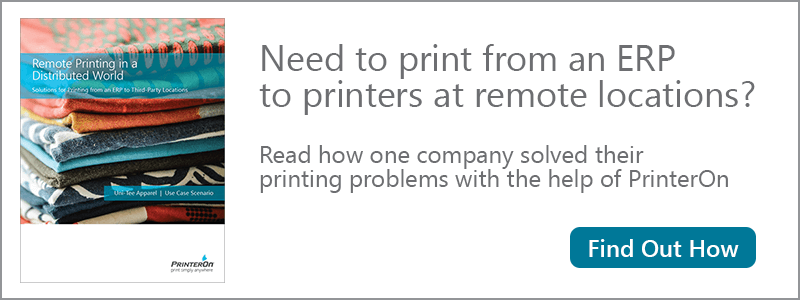Solutions for printing from an ERP system to third-party locations
Brooke has been thinking a lot about labels lately. It may seem strange that small, inexpensive, sticky-backed pieces of paper should occupy such a big place in someone’s thoughts. But these labels are quite literally the difference between success and failure for Uni-Tee Apparel Ltd, Brooke’s employer.
Why so important? Well, these are the order shipping labels applied to the packages shipped to each customer. Without these labels, orders don’t get shipped, customers get disappointed, and if this happens often enough, Uni-Tee might not have a business.
As Operations Manager at Uni-Tee, Brooke is responsible for making sure all those orders get shipped on time. Which means printing those labels is critical. But operational changes are coming, and lately Brooke’s been having concerns about her continued ability to print those labels and ship those orders.
And the concerns are spreading…
Uni-Tee Apparel Ltd: A little niche that grew
Uni-Tee Apparel makes good-quality, low-cost athletic apparel. Rather than target the general consumer, Uni-Tee exploited a market niche: custom-branded sports apparel that’s ordered online, customized-to-order, and delivered directly to customers. Think youth league uniforms, branded tech running shirts, custom-branded cycling and triathlon apparel. Customers choose their products and upload their custom logos. Uni-Tee customizes the product and ships it out. That’s their niche and, over time, Uni-Tee was able to turn their little niche into big business.
To manage their production and inventory, Uni-Tee uses an Enterprise Resource Planning system running on its trusted corporate network. When a customer places an order online, all their order information is added to the ERP system. The ERP system then tracks the order from production through to delivery.
When orders are ready to be shipped, the ERP system prints the product pick tickets and shipping labels directly to a warehouse printer on the corporate network. There it is applied to the package and shipped to the customer. So far, so good.
Until last week, that is, when a decision was made that would mean a big change in the process.
“High-Class Problems”
Successful companies don’t sit on their laurels. They are upending today’s common business practices in search of greater success tomorrow. Pursuing customers alone is not enough. Companies also need to optimize operations by seeking out cost savings and chasing efficiencies. Restructuring and adapting to new ways of doing business are just parts of the continuous improvement process that never ends.
For Uni-Tee, their success highlighted a need to change their operational logistics: their growth meant that they could no longer warehouse and distribute their product efficiently themselves. Last week, executive management made the decision to outsource their warehouse and distribution operations to gain speed-to-market and reduce costs. Uni-Tee contracted with OmniLogistics Group Inc., a 3rd party logistics company with its own distribution facilities and systems.
It was a change Brooke saw coming. She knew a change was needed, but she also knew that the change would come with some potential pains: since OmniLogistics didn’t have access to Uni-Tee’s ERP system directly, printing those pick tickets and labels to their warehouses wouldn’t work without extra expense and complication. And Brooke couldn’t afford either.
So Brooke did what any manager would do: she shared the pain with some of her colleagues…
Sharing the Pain
Nelson had recently heard the rumblings about the move to OmniLogistics from Brooke in Operations. As IT manager at Uni-Tee, it was his team’s job to find the technical solution to make this new arrangement work. Nelson had a sneaking suspicion that connecting their ERP system to off-network printers at multiple locations was going to be challenging.
Nelson faced two main challenges:
- Find a simple, cost-effective way to print from Uni-Tee’s ERP system to OmniLogistic’s printers. Outsourcing to a separate company meant dealing with a separate network, an untrusted network. Setting up communication between two private networks requires a lot of thought and planning. There were security, communications, and bandwidth requirements to consider. And, of course, there were cost and project timing considerations as well.
- Keep the solution simple for Uni-Tee’s Operations team. Brooke didn’t have time for or interest in a new system with its own learning curve. She just needed her team to be able to print their pick tickets and
shipping labels, quickly, reliably, and hassle-free—just like always.
Nelson wasn’t sure he could find a solution that addressed both challenges.
A Proposed Private Printing Solution
OmniLogistics had been down this road before with other clients, and had some suggestions to offer. In Nelson’s initial discussions with them, their IT staff suggested a private printing solution of a dedicated VPN solution: Uni-Tee would pay a service provider to set up dedicated VPN connections to all of OmniLogistic’s warehouses. Uni-Tee Operations staff would then be able to connect to the printers on OmniLogistics’ network.
A Virtually Perfect VPN Solution?
On the surface, a dedicated VPN solution seemed to satisfy all of Uni-Tee’s needs:
Security: Uni-Tee’s order and customer data would be secure as it traveled from their ERP system to the
printers at OmniLogistics’s warehouses.
Printer Access: It provided Uni-Tee staff access to the printers at OmniLogistics’s warehouses. OmniLogistics IT would be responsible for ensuring that Uni-Tee staff had access to the necessary printers, while restricting access to all other network resources.
No disruptions to staff: Operations staff could operate without any changes to their previous workflow. Once VPN access was set up and printers were linked, staff would simply print to the remote printers directly from their ERP system, just as they always had.
A Potentially Painful Dedicated VPN Solution?
However, Nelson saw some downsides to a dedicated VPN solution, too. Among them:
- Cost: Getting a service provider to implement and support the solution would be expensive. And dedicated VPNs have ongoing costs too. Both would eat into the cost-savings that outsourcing to OmniLogistics was supposed to provide in the first place.
- Delays: Implementing a dedicated VPN solution to all locations would take time. Dedicated VPNs generally take time to procure, provision, and deploy. Uni-Tee couldn’t afford to wait. They needed to move fast. They needed a new solution up and running in days, not weeks.
- Reliability: Any network outages would prevent Uni-Tee from accessing the OmniLogistics printers and lead to unacceptable delays in shipping orders.
- Bandwidth: Simply connecting the networks together using VPN doesn’t necessarily take into account geography. If the connection pipes along the path are small, the result of sending uncompressed print data over this connection will be slow response times. Worse yet, timeouts could occur that cause print job failure. Extra bandwidth needed could also result in additional costs.
- Security: Giving a group of users rights to access services and IP addresses on another company’s private LAN is always risky. It can involve tricky credential, network, routing, and firewall setup. Ongoing user management can be an issue too. Any configuration error along the way could result in the wrong people getting access to the wrong resources, a risky situation for any company.
- Management: Dedicated VPN solutions require management. Either Uni-Tee had to contract that out as part of the dedicated VPN service, or they had to dedicate some staff time to doing it themselves. Either way, it would mean additional costs or headaches, or both.
Rethinking the Problem
Although a dedicated VPN solution ticked all the boxes, it had enough potential downside that Nelson started thinking that maybe it wasn’t the ideal solution. There had to be a better way.
When he took a step back, it dawned on Nelson that he might be thinking about this the wrong way. Instead of thinking this was purely a networking problem—connecting one private network to another—what if he approached it strictly as a remote printing problem instead?
After all, Uni-Tee didn’t really want to connect their network to OmniLogistics’. And OmniLogistics would surely be happier without the headaches of setting up access rights for external users. After all, Uni-Tee only wanted access to a single type of resource at the each of the OmniLogistics locations—the printers. When seen in this light, a dedicated VPN solution seemed an awfully heavy-handed approach—like using a sledgehammer on a thumbtack.
In reality, Uni-Tee and OmniLogistics already had access to a common network: the Internet. Rather than a complex, expensive, and potentially risky VPN solution, what Nelson and Brooke really needed was some sort of platform designed for their specific needs. A platform that enabled authenticated Uni-Tee staff to print from their trusted network—using their standard printing workflow—to printers on another untrusted network, using the Internet in between.
What Nelson and Brooke were really after was Remote Printing from PrinterOn.
PrinterOn Remote Printing: A Simpler Enterprise Printing Solution
PrinterOn Remote Printing is the magic Nelson and Brooke had been searching for. PrinterOn was designed from the beginning to solve the very problem they faced: enabling standard workflow printing by connecting enterprise systems on trusted networks to printers on untrusted, remote networks – just the corporate printing solution she needed. Using PrinterOn’s Remote Printing, Nelson and Brooke can:
- Locate and connect to remote printers: First and foremost, PrinterOn eliminates the issue of networks. PrinterOn provides a secure gateway between the printer and the Internet. With the installation of a single component on OmniLogistics’s local network (or embedded directly in the printer itself), users on Uni-Tee’s trusted network can securely print to printers on OmniLogistic’s untrusted network without the use of VPN.
- Control access: PrinterOn enables Uni-Tee to use printers at OmniLogistics but also control who can use them. Conversely, OmniLogistics can be sure that no one from Uni-Tee can access their trusted network or any of the services on it.
- Integrate into existing workflows: For the Uni-Tee end-users there is literally no difference in how they work. Once PrinterOn Remote Printing is deployed on Uni-Tee’s network and OmniLogistics’ printers are configured, PrinterOn makes these printers accessible to the right Uni-Tee users just like any other printer. Setting up each remote printer only takes a few minutes.
Perhaps even greater than just addressing their current challenges though, is that PrinterOn is a forward-looking solution that solves problems Uni-Tee isn’t even facing yet…but likely will. For example, when Uni-Tee decides to enable staff to trigger ERP print requests from mobile devices, PrinterOn is ready. PrinterOn secure mobile printing support only needs to be “turned on”. It’s already there.
PrinterOn Remote Printing. It’s a simple idea, powerfully realized.
With PrinterOn, you truly can Print Simply Anywhere™.